
How to Register for Events
How to Register for Events
Watch the Youtube walkthrough HERE!
On the Events page, you will see a list of upcoming Professional Learning opportunities in which you can click on and 'Read More'.
A description followed by the date, time, cost will be shown. Then you will click 'Register Now'.
If you have an access code for Elgin or Oxford professionals, now is the time you will put it in.
Once you have done so, you will click how many tickets you would like to purchase and then click continue.
Next, you will finish by putting in all your information including your name, how you found us, and your organization and click 'Register'.
You will have successfully registered when you see a pop up on your screen indicating your tickets were purchased successfully.
If you have any further questions feel free to contact us at info@striveswo.ca. We look forward to learning and growing together!



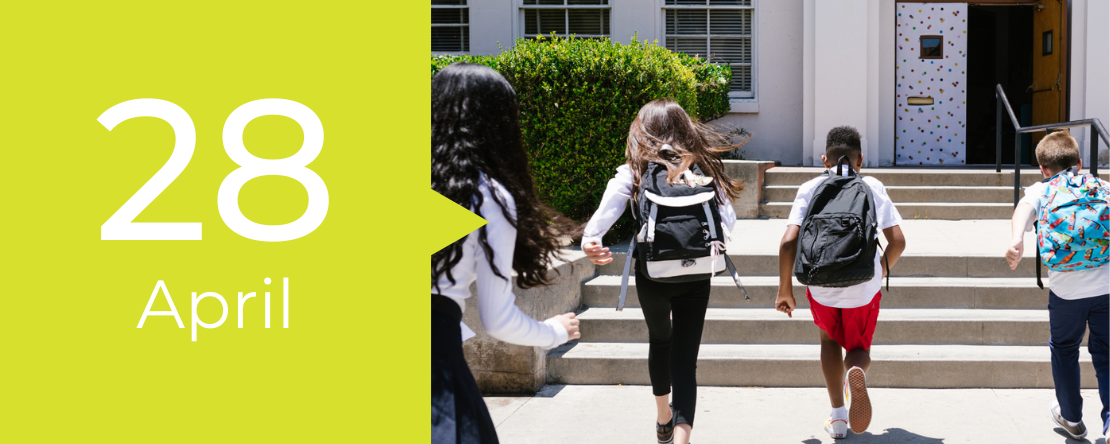


EMBRACING THE POWER OF MULTIPLE GENERATIONS IN EARLY CHILDHOOD EDUCATION
BELONGING - LEADERSHIP - NETWORKING


DITCH THE WALLS: TAKE INDOOR EXPERIENCES OUTDOORS TO USE NATURE AS THE THIRD TEACHER
BELONGING - EXPRESSION - NETWORKING - WELL-BEING



BOOK STUDY: CULTIVATING PROFESSIONAL FRIENDSHIPS
BELONGING - EXPRESSION - LEADERSHIP - NETWORKING

ADVANCING EDUCATORS’ RIGHTS: PRACTICING GLOBAL CITIZENSHIP AND SOCIAL JUSTICE IN EARLY CHILDHOOD EDUCATION
BELONGING - LEADERSHIP - NETWORKING - WELL-BEING


COMMUNITY OF PRACTICE: INFANT EDUCATORS
BELONGING - ENGAGEMENT - EXPRESSION - NETWORKING - WELL-BEING

INCORPORATING WILD PLAY: EXPLORING PLACE-BASED PEDAGOGY TO DEEPEN LEARNING
ENGAGEMENT - LEADERSHIP - NETWORKING - WELL-BEING


PROVOCATIONS, INVITATIONS, AND CHILD-LED PLAY (OXFORD)
BELONGING - ENGAGEMENT - EXPRESSION



BRINGING “HOW DOES LEARNING HAPPEN?” TO LIFE: PURPOSE, FOUNDATIONS, AND PRACTICE
BELONGING - ENGAGEMENT - EXPRESSION - NETWORKING - WELL-BEING






BRAVE SPACES: NURTURING CURIOSITY, COURAGE, AND BELONGING (LEADERSHIP)
BELONGING - ENGAGEMENT - EXPRESSION - LEADERSHIP - WELL-BEING



RE-KINDLE YOUR INNER CHILD: MULTI-SENSORY MUSIC & MOVEMENT (ELGIN)
ENGAGEMENT - EXPRESSION - WELL-BEING
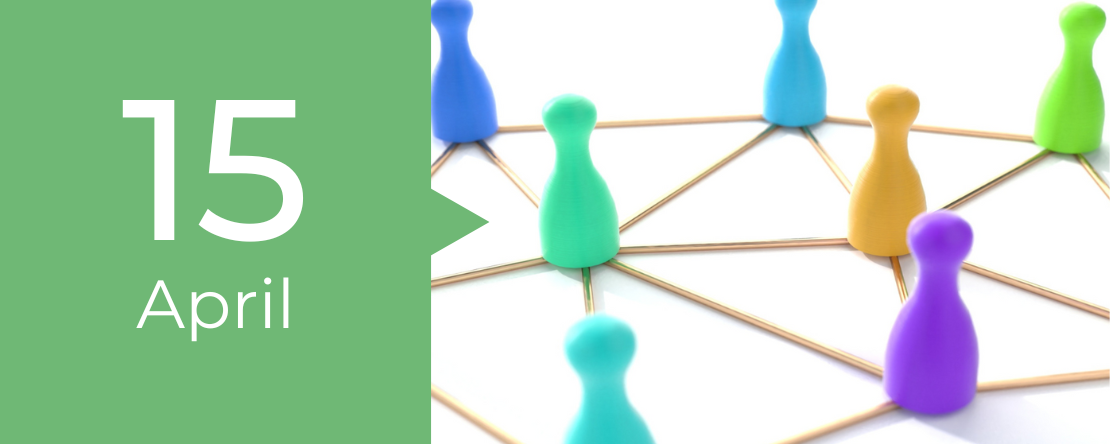

THE POWER OF PLAY: PURPOSEFUL LITERACY AND NUMERACY INVITATIONS (ELGIN)
ENGAGEMENT - EXPRESSION - WELL-BEING





COMMUNITY OF PRACTICE: INFANT EDUCATORS
BELONGING - NETWORKING - WELL-BEING - EXPRESSION - ENGAGEMENT




PROFESSIONAL RESPONSIBILITIES AROUND THE DUTY TO REPORT
LEADERSHIP - NETWORKING - WELL-BEING







FINDING THE CONNECTION BETWEEN PEDAGOGY AND CURRICULUM (OXFORD)
BELONGING - ENGAGEMENT - EXPRESSION - WELL-BEING

FINDING THE CONNECTION BETWEEN PEDAGOGY AND CURRICULUM (ELGIN)
BELONGING - ENGAGEMENT - EXPRESSION - WELL-BEING


SUPPORTING DIVERSITY THROUGH UNIVERSAL DESIGN FOR LEARNING (EDUCATORS)
BELONGING - ENGAGEMENT - NETWORKING - WELL-BEING


LEADERSHIP BREAKFAST: SUPPORTING DIVERSITY THROUGH UNIVERSAL DESIGN FOR LEARNING
BELONGING - ENGAGEMENT - EXPRESSION - WELL-BEING





FINDING THE CONNECTION BETWEEN PEDAGOGY AND CURRICULUM
BELONGING - ENGAGEMENT - EXPRESSION - WELL-BEING

